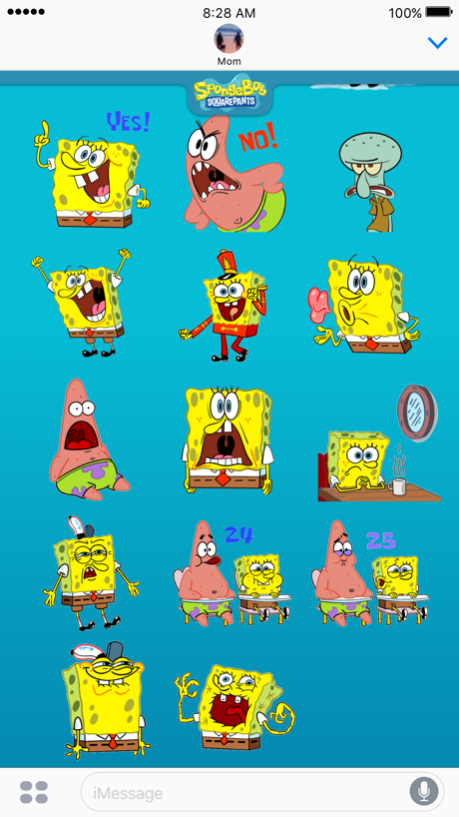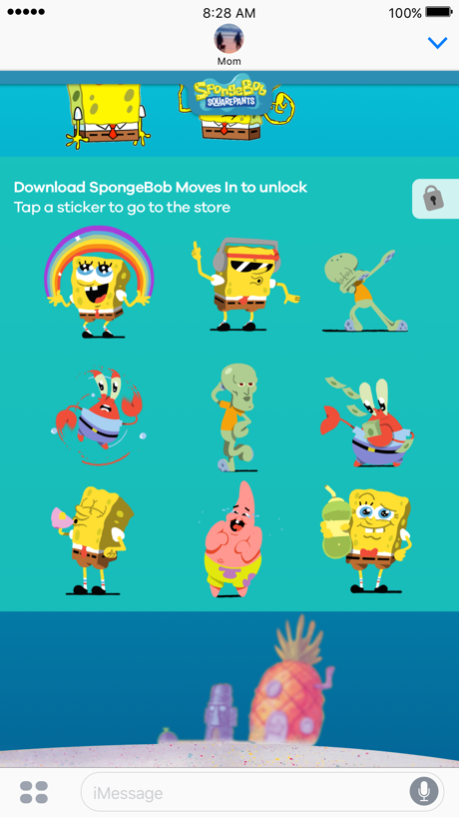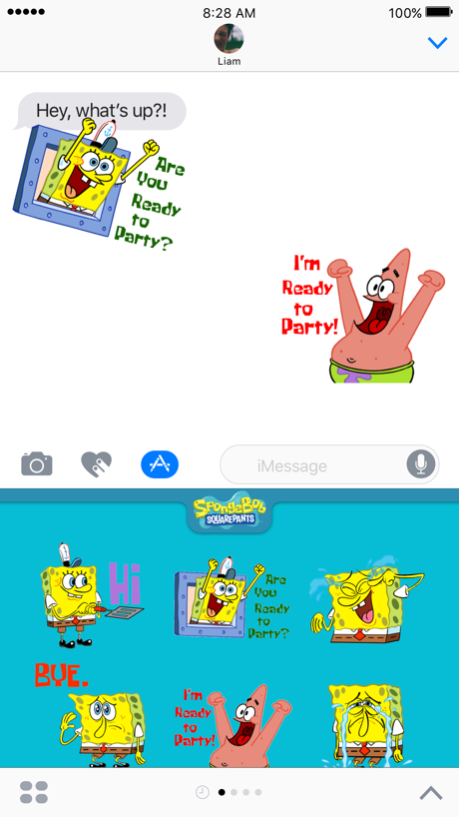SpongeBob Stickers! 1.2
Continue to app
Free Version
Publisher Description
Ahoy! Dive into the official SpongeBob SquarePants Stickers iMessage App! Featuring SpongeBob, Patrick, and Squidward, you can take your nautical nonsense to the next level by using these stickers on all your photos and in all your chats.
* Download then enable in iMessage Settings!
EXPRESS yourself with animated SpongeBob Stickers!
SCALE & ROTATE to layer your stickers onto photos, videos and messages!
MORE than 20 animated stickers included!
Sticker Instructions: Download the SpongeBob Stickers iMessage app!
- Launch Messages from your home screen
- Tap on the arrow symbol to the left of the text space
- Tap on the App Store symbol
- Tap on the symbol that shows 4 dots on the bottom left
- Next, tap on the + symbol – this will take you to the app store
- Tap on the ‘Manage’ tab
- Search for the ‘SpongeBob Stickers’ app and make sure the toggle is set to green
- The SpongeBob Stickers app will now be ready to use – don’t forget they won’t appear on your home screen but in the iMessage app drawer. Simply scroll through to find them!
Tap to send, or touch and hold to layer stickers over text bubbles, photos, videos and even other stickers!
Animated Stickers Include:
SpongeBob - Yes
Patrick Star - No
SpongeBob - Hi
SpongeBob - Bye
SpongeBob - Laughing
Squidward - Frustrated
SpongeBob - Happy
SpongeBob - Sad
SpongeBob - Blows Kiss
SpongeBob - Shocked
SpongeBob - Band Geeks
SpongeBob - Waiting…
SpongeBob - “Who Put You On The Planet?”
SpongeBob - “24?”
SpongeBob - “25”
Patrick Starr - Surprised Patrick
SpongeBob - Biting Lips
SpongeBob - “Are You Ready To Party?”
Patrick Starr - “I’m Ready To Party!”
SpongeBob - Thirsty
SpongeBob - Rainbow
******************************************
Cellular connection and iOS 10.0 or later required.
******************************************
The SpongeBob SquarePants Stickers app collects personal user data as well as non-personal user data (including aggregated data) and connects with 3rd party social media applications. The SpongeBob SquarePants Stickers app is not directed to children under the age of 13. User data collection is in accordance with applicable law. For more information regarding Nickelodeon’s use of personal user data, please visit the Nickelodeon Group Privacy Policy below. Our Privacy Policy is in addition to any terms, conditions or policies agreed to between you and Apple, Inc., and Nickelodeon and its affiliated entities are not responsible for Apple's collection or use of your personal user data and information.
End User License Agreement: http://www.nick.com/nick-eula/-
Privacy Policy: http://www.nick.com/privacy-policy/
The End User License Agreement for this app includes arbitration for disputes – see FAQs: http://www.nick.com/faqs/
Dec 5, 2017
Version 1.2
This app has been updated by Apple to display the Apple Watch app icon.
Now optimized for iOS 11 with improved performance and bug fixes!
About SpongeBob Stickers!
SpongeBob Stickers! is a free app for iOS published in the Recreation list of apps, part of Home & Hobby.
The company that develops SpongeBob Stickers! is Nickelodeon. The latest version released by its developer is 1.2.
To install SpongeBob Stickers! on your iOS device, just click the green Continue To App button above to start the installation process. The app is listed on our website since 2017-12-05 and was downloaded 11 times. We have already checked if the download link is safe, however for your own protection we recommend that you scan the downloaded app with your antivirus. Your antivirus may detect the SpongeBob Stickers! as malware if the download link is broken.
How to install SpongeBob Stickers! on your iOS device:
- Click on the Continue To App button on our website. This will redirect you to the App Store.
- Once the SpongeBob Stickers! is shown in the iTunes listing of your iOS device, you can start its download and installation. Tap on the GET button to the right of the app to start downloading it.
- If you are not logged-in the iOS appstore app, you'll be prompted for your your Apple ID and/or password.
- After SpongeBob Stickers! is downloaded, you'll see an INSTALL button to the right. Tap on it to start the actual installation of the iOS app.
- Once installation is finished you can tap on the OPEN button to start it. Its icon will also be added to your device home screen.